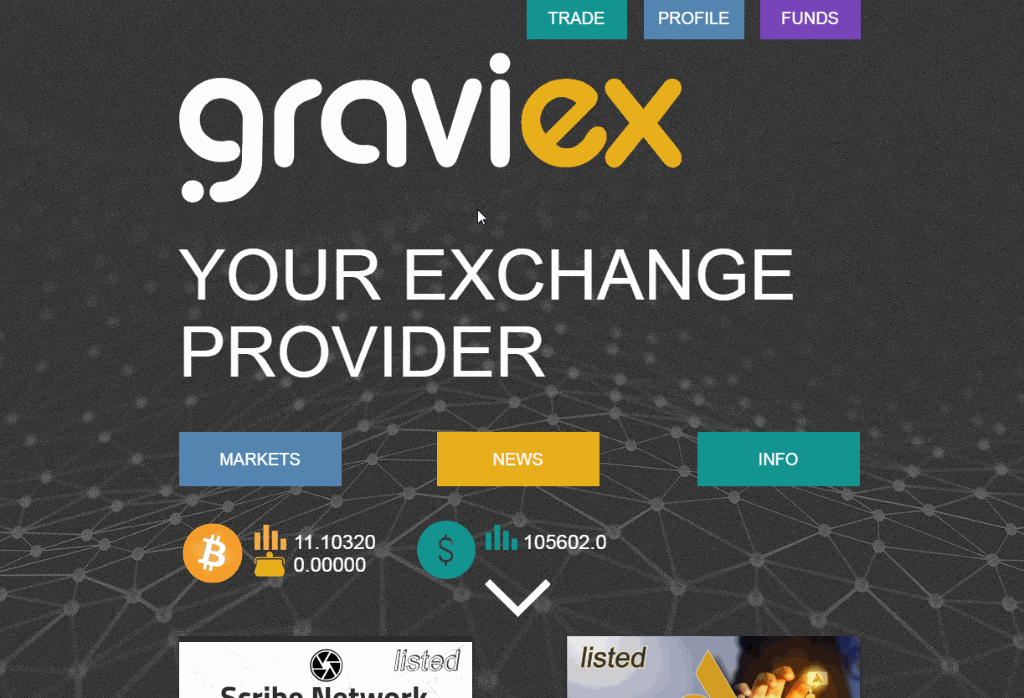GRAVIEX Frequently Asked Questions
VIDEO GUIDES
Here you can find helpful How-to and Video reviews of GRAVIEX Exchange
"HELP! I asked a question in Discord/Telegram/Twitter, but it's still not answered!"
In our public groups you can get help on general issues from all participants, as well as, from GRAVIEX Support team. But, if you have a specific problem while working on our exchange, please, notify us by sending a TICKET with a detailed description of the issue and GRAVIEX Support team will check it in a timely manner. All users’ tickets will be replied!
PLEASE NOTE: IGNORE any PRIVATE Messages in our public groups from those, who say "We are from GRAVIEX Support team" - most likely they are SCAMMERS! Real GRAVIEX Support will NEVER PM you first, never ask for any passwords or coins! Our help is always free of charge!
SIGN IN
ACCESS Issues ("I can't access https://graviex.net site")
Please, try to restart your browser, clear its cache (or use another browser) and check once more. If this does not help, you should send all the details of your issue (with screenshots of errors) to our email [email protected]
TWO-FACTOR Authentication app lost
Please, send a request with the details of your issue to our email [email protected]
TWO-FACTOR Authentication issues (error when entering the code)
To resolve '2FA code error' problem, try the following steps:
- Visit https://time.is on your mobile (where Two-FA app is installed) and PC - check, and correct the difference in time values. To make your time precise is easy if to turn on the option "Automatic date and time" in your mobile clock settings.
- If (1) was done, re-sync your Authenticator app (the option in the app settings).
- If (2) was done, but you still get an error - sign-out, clear your browser’s cache, close it, then open and try to sign-in with Two-FA again.
- If (3) was done, but you still get an error - please, send the details of your issue to [email protected]
TWO-FACTOR Authentication issues. Phone Replacement (or 2FA reinstall)
In case if you are planning to change your mobile or reinstall 2FA software, before this we highly recommend to disable Two-Factor Authentication in your User’s Profile at GRAVIEX Exchange. And after all changes with your mobile you'll setup Two-FA on GRAVIEX again, without any problems.
ACCOUNT ACCESS Issues ("I was hacked, it wasn't me")
If you are confident that you or anyone on behalf of you did not login your account, then your account password presumably has been exposed. It could happen due to non crypto secure password and non-enabling of Two Factor Authenticator for sign-in.
To avoid unauthorized activity, please, find time right now to login your account, change the password for crypto secure, enable the option of Two Factor Authenticator for sign-in and sign-out. Here are some recommendations for securing your password:
- It must be a mix of capitalized and non-capitalized letters, numbers and special characters like # or $.
- Please, use digits at the beginning of your password. For example: 52F@$k0fH@ck
- Your password should have, at least, 12 characters.
PLEASE NOTE: the only option to recover the access to an account when needed is to verify it with your selfie and a photo of your ID. Otherwise any data you provide for recovery will be considered as stolen and compromised. Trade safe!
SIGN UP (Account creation), KYC
Here you can find video How-to on SIGN UP process
E-MAIL VERIFICATION ("I don't see your verification link in my mailbox")
You could try to search our letter in the folder "Junk". If it is not there, perhaps at the moment your mail service has technical problems. Try to use another mailbox for registration on GRAVIEX (preferably to use reliable, large mail services such as Gmail, Yahoo, Live, Yandex, etc.).
PLEASE NOTE: Protonmail domain has been blocked in accordance with state security regulations. Any notifications of your account activity are not available for you. If notifications are important for you, consider registering another account with an email different from Protonmail domain.
ACCOUNT VERIFICATION (KYC)
GRAVIEX does not demand KYC! Please, notice: unverified accounts have some limits for withdrawal amounts (specified in withdrawal sections for every coin on the Funds page).
According to GRAVIEX User Accounts types, verified accounts have the following advantages:
- Unlimited daily withdrawal
- Ability to recover Two-Factor Authentication
- Ability to recover the access to user’s profile and funds in case when a mobile device is lost or Authenticator app is accidentally deleted
ACCOUNT VERIFICATION (How to)
- Enter your account settings - https://graviex.net/settings
- Filling in all appropriate fields in the Account Verification form
- Upload a readable photo of your Identity Document (5Mb max)
- Upload your readable Selfie photo with the ID in your hands and a piece of paper with handwritten current Date and word "GRAVIEX" (5Mb max)
ACCOUNT VERIFICATION issues (rejected)
The reason is you've not sent a clear photo of your ID Document or recognizable selfie with those ID Document in hands. They BOTH are needed! Please, try once more. And check again all the fields in the Account Verification form and edit if needed.
FEES, DEPOSITS, TRADING, DIVIDENDS
DEPOSIT ADDRESS (address field is empty)
By default on the Funds page the list of coins is filtered to display wallets with Non-Zero balance. At the top left there is a switch “Empty (ON/OFF)” which can be enabled to display the full list of coins listed on Graviex. And, if you want to generate a new Deposit address, you should click on the 'Refresh' button near the 'Address' field.
FEES and TRADE RULES
Here you can read about our Fees and Trade Rules
Minimal DEPOSIT Limit
Minimal Deposit limit for ETH and all ERC20 tokens is equal to the amount of its withdrawal Fees
WITHDRAWAL LIMIT (for unverified accounts)
Daily withdrawal limit for unverified accounts is about 2 BTC and specified in the Funds section of your account (on the withdrawal page) for each coin.
PLEASE NOTE: GRAVIEX do NOT charge any fee for your crediting or withdrawing a fiat currencies (USD, RUB, EUR)!
TRADE RULES (Trade Fee, Discount, Limits)
Here you can read about our Fees and Trade Rules
ORDERS (cancellation)
To cancel one of your Orders you just need to choose the appropriate pair of coins (Market) and click on the selected Order line (bottom right). If you couldn't find your open orders, please, try to find it in the Orders section of your profile. Also you could check your Account History - there is a filter bar for quick search (for example, you can search for word "Оpen"). Here you can find helpful How-to and Video reviews of GRAVIEX Exchange
PLEASE NOTE: Order price step on some markets is equal to 0.1 sat (0.0000 0000 1 BTC), to provide an option for flexible pricing
FROZEN FUNDS (locked amount)
Please, check your Order History. Your amount may be locked to cover and secure orders, which you had placed before. If you want to cancel this order(s), you need to choose it from the list of your orders and just click on it. As soon as you cancel the order, the amount will be unlocked and fully at your disposal.
Also, your Funds may be locked in an erroneous withdrawal transaction. In this case, you should send a Ticket to the Support service, specifying details of your transaction.
Here you can find helpful How-to and Video reviews of GRAVIEX Exchange
GRAVIEX MOBILE APP
It will let you keep your finger on the pulse of market news and not to miss any good piece of business!
Here you can find the Graviex Mobile App for Android and for iOS. And here is the quick How-to on working in GRAVIEX Mobile App
DIVIDENDS Program
We are happy to announce that any our client can become a GRAVIEX partner and receive Dividends in BTC coins from the BTC turnover on GRAVIEX Exchange.
Here you can read about GRAVIEX Dividends program or watch a video review
REFERRAL PROGRAM
We have developed a special Referral Program, which will provide all its participants with an option to receive the permanent additional revenue in real-time mode.
FAUCETS
Faucets is a free distribution of coins, which can hold any GRAVIEX user!
If you want to create your own Faucet, click "Create new" and fill in all the fields with the selected parameters, after which the specified amount of coins will be transferred to the Deposit address of the faucet for distribution.
FAUCETS Issues (don't see any accumulations)
Sometimes, the payment chosen by the user was very small. However you can check the changing of your balance by such a small amount in the "Withdrawal" section for this coin in the "Funds" page of your account.
SUSPENDED WALLETS (coin wallets info)
Transactions on some coins may be temporarily suspended due to the wallet synchronization issues.
Here you can find the info about all projects listed on Graviex (with the main links and wallets status) - https://graviex.net/wallets/list
API
All info about Graviex API - https://graviex.net/documents/api_v3
Some API samples - https://github.com/scottie/graviex-js
ALGO Trading (bots)
On our exchange, it is allowed to use the API, as well as our trading bot (a simple trading algorithm). The use of Web-based Bots is prohibited!
Here you can find the quick How-to on working with the GRAVIEX Algo trading
PLEASE NOTE: Usage of Web-based Bots will lead to permanent account blocking!
LISTING and DELISTING
LISTING
Here you can find the GRAVIEX Listing policy. If you want your coin to get listed, please, fill in the application form (link inside) and you will be contacted via email by our officials responsible for listing issues.
As we know, the listing price depends on cryptocurrency project specification and is a matter of private discussion after cryptocurrency developer's providing the listing application form.
️PLEASE NOTE: Always check http://graviex.net domain in the source code ('Show original') of the received emails!
LISTING Issues (rejected)
If your listing request has been refused, GRAVIEX grants the opportunity to take part in the Voting and win the right to get your coin listed!
GRAVIEX Exchange Voting request form
LISTING PRICE
The listing price depends on cryptocurrency project specification and is a matter of private discussion only after cryptocurrency developer's providing the GRAVIEX Listing request form
TOKEN LISTING
Yes, GRAVIEX supports the listing of Tokens (for example ERC-20 and some others).
DELISTING
To keep transparent and regardful relationships with our Customers we suggest to learn more about GRAVIEX Delisting policy
COIN WALLET Issues (update, fork, any changes)
According to the Listing policy:
“2 Any Cryptocurrency developers’ messages regarding the wallet processing (suspending, updating, resuming, forks, rebranding, etc) must be sent to the email address, that was used by GRAVIEX to reply the listing/voting request.
2.1. Any other developers’ messages in any other channel of communication (TM channel, support ticket, social media) will not be processed. It means, that developer’s team may announce these events using any channels, but GRAVIEX will execute the request only after receiving proper official email."
GRAVIO coin (GIO)
Here you can read about GRAVIO coin (GIO) - https://www.gravio.net/coin-details
Here you can find the GRAVIO coin desktop wallet Installation and staking (PoS-mining) guide - https://graviex.net/documents/graviocoin-wallet-guide